Need Support? Start Here.
Quick Links to our Documentation
Installation Guide: Get set up with NoPorts using our step-by-step directions.
Installation GuideTroubleshooting Guide: Find solutions for common issues once you're up and running.
Troubleshooting GuideStill stuck?
If your question wasn't answered here, please use one of the following methods for personalized support:
Email Support: support@noports.com (Mon - Fri, 6am - 6pm PT)
Discord: Join our Discord Community to ask questions and get help from our team and other users.